Careful!
You are browsing documentation for a version of Kuma that is not the latest release.
Gateway
When services need to receive traffic from the outside, commonly called North/South, the Kuma Gateway enables routing network traffic from outside a Kuma mesh to services inside the mesh. The gateway is also responsible for security at the entrance of the Mesh.
Kuma Gateway deploys as a Kuma Dataplane, that’s an instance of the kuma-dp process.
Like all Kuma Dataplanes, the Kuma Gateway Dataplane manages an Envoy proxy process that does the actual network traffic proxying.
You can distinguish two types of gateways:
- delegated: Allows users to use any existing gateway like Kong.
- builtin: Configures the data plane proxy to expose external listeners to drive traffic inside the mesh.
Gateways exist within a mesh. If you have multiple meshes, each mesh requires its own gateway. You can easily connect your meshes together using cross-mesh gateways.
Below visualization shows the difference between delegated and builtin gateways:
Builtin with Kong Gateway to handle the inbound traffic:
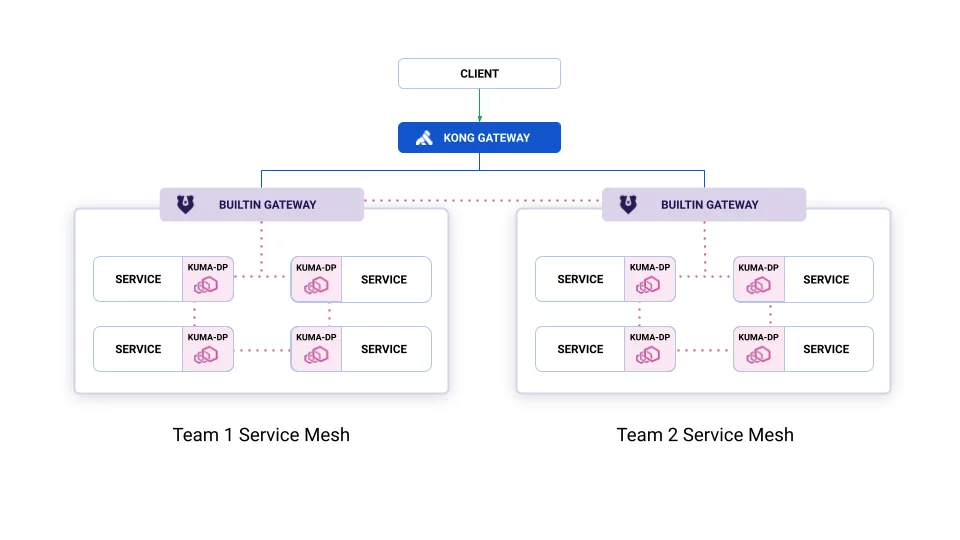
Delegated with Kong Gateway:
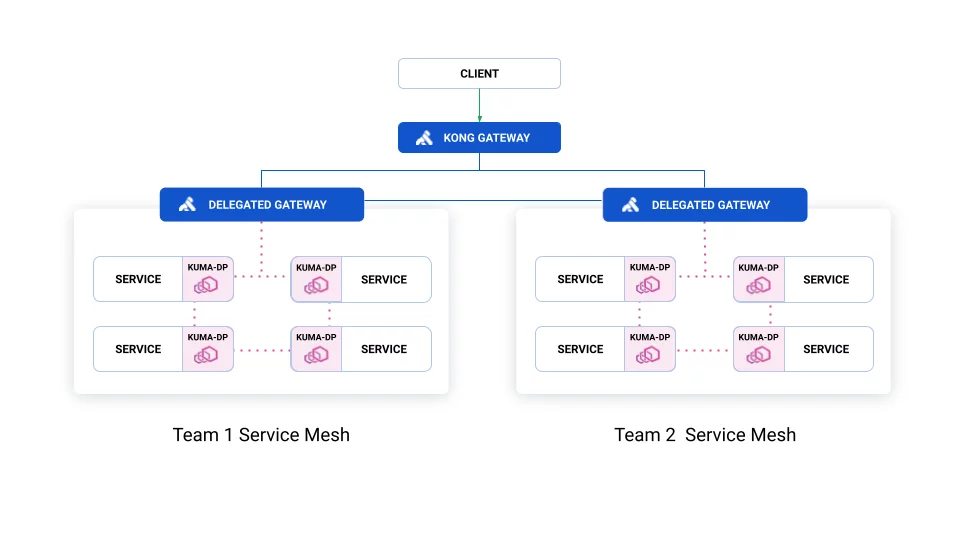
The blue lines represent traffic not managed by Kuma, which needs configuring in the Gateway.
Delegated
The Dataplane entity can operate in gateway mode. This way you can integrate Kuma with existing API Gateways like Kong.
The gateway mode lets you skip exposing inbound listeners so it won’t be intercepting ingress traffic. When you use a data plane proxy with a service, both inbound traffic to a service and outbound traffic from the service flows through the proxy. In the gateway mode, you want inbound traffic to go directly to the gateway, otherwise, clients require dynamically generated certificates for communication between services within the mesh. The gateway itself should handle security at an entrance to the mesh.
Usage
Kuma supports most of the ingress controllers. However, the recommended gateway in Kubernetes is Kong. You can use Kong ingress controller for Kubernetes to implement authentication, transformations, and other functionalities across Kubernetes clusters with zero downtime.
Most ingress controllers require an annotation ingress.kubernetes.io/service-upstream=true on every Kubernetes Service to work with Kuma. Kuma automatically injects the annotation for every Service in a namespace in a mesh that has kuma.io/sidecar-injection: enabled label.
To use the delegated gateway feature, mark your API Gateway’s Pod with the kuma.io/gateway: enabled annotation. Control plane automatically generates Dataplane objects.
For example:
apiVersion: apps/v1
kind: Deployment
metadata:
...
spec:
template:
metadata:
annotations:
kuma.io/gateway: enabled
...
API Gateway receives Services from:
- one specific zone
- multi-zone
Multi-zone requires exposing a dedicated Kubernetes Service object with type ExternalName. Control plane creates a DNS entry externalName with suffix .mesh, which Kuma resolves in internal service discovery.
Example setting up Kong Ingress Controller
Follow instructions to setup an echo service reachable through Kong. These instructions are mostly taken from the Kong docs.
-
Install Kuma on your cluster and have the
defaultnamespace labelled with sidecar-injection. -
Install Kong using Helm.
-
Start an echo-service:
kubectl apply -f https://bit.ly/echo-service -
Add an ingress:
echo " apiVersion: networking.k8s.io/v1 kind: Ingress metadata: name: demo spec: ingressClassName: kong rules: - http: paths: - path: /foo pathType: ImplementationSpecific backend: service: name: echo port: number: 80 " | kubectl apply -f -
You can access your ingress with curl -i $PROXY_IP/foo where $PROXY_IP you can retrieve from the service that exposes Kong outside your cluster.
You can check that the sidecar is running by checking the number of containers in each pod:
kubectl get pods
NAME READY STATUS RESTARTS AGE
echo-5fc5b5bc84-zr9kl 2/2 Running 0 41m
kong-1645186528-kong-648b9596c7-f2xfv 3/3 Running 2 40m
Example Gateway in Multi-Zone
In the previous example, you setup an echo, that’s running on port 80, and deployed in the default namespace.
Now make sure that this service works correctly with multi-zone. In order to do so, create Service manually:
echo "
apiVersion: v1
kind: Service
metadata:
name: echo-multizone
namespace: default
spec:
type: ExternalName
externalName: echo.default.svc.80.mesh
" | kubectl apply -f -
Finally, you need to create a corresponding Kubernetes Ingress that routes /bar to the multi-zone service:
echo "
apiVersion: networking.k8s.io/v1
kind: Ingress
metadata:
name: demo-multizone
namespace: default
spec:
ingressClassName: kong
rules:
- http:
paths:
- path: /bar
pathType: ImplementationSpecific
backend:
service:
name: echo-multizone
port:
number: 80
" | kubectl apply -f -
Note that since you are addressing the service by its domain name echo.default.svc.8080.mesh, you should always refer to port 80. This port is only a placeholder and is automatically replaced with the actual port of the service.
If you want to expose a Service in one zone only, as opposed to multi-zone, you can just use the service name in the Ingress definition without having to create an externalName entry, this is what you did in your first example.
For an in-depth example on deploying Kuma with Kong for Kubernetes, please follow this demo application guide.
Builtin
The builtin gateway is integrated into the core Kuma control plane. You can configure gateway listeners and routes to service directly using Kuma policies.
The builtin gateway is configured on a Dataplane:
type: Dataplane
mesh: default
name: gateway-instance-1
networking:
address: 127.0.0.1
gateway:
type: BUILTIN
tags:
kuma.io/service: edge-gateway
A builtin gateway Dataplane does not have either inbound or outbound configuration.
To configure your gateway Kuma has these resources:
- MeshGateway is used to configure listeners exposed by the gateway
- MeshGatewayRoute is used to configure route to route traffic from listeners to other services.
Kuma gateways are configured with the Envoy best practices for edge proxies.
Usage
You can create and configure a gateway that listens for traffic from outside of your mesh and forwards it to the demo app frontend.
To ease starting gateways on Kubernetes, Kuma comes with a builtin type MeshGatewayInstance.
This resource launches kuma-dp in your cluster.
If you are running a multi-zone Kuma, MeshGatewayInstance needs to be created in a specific zone, not the global cluster.
See the dedicated section for using builtin gateways on
multi-zone.
This type requests that the control plane create and manage a Kubernetes Deployment and Service
suitable for providing service capacity for the MeshGateway with the matching kuma.io/service tag.
apiVersion: kuma.io/v1alpha1
kind: MeshGatewayInstance
metadata:
name: edge-gateway
namespace: default
spec:
replicas: 1
serviceType: LoadBalancer
tags:
kuma.io/service: edge-gateway
See the MeshGatewayInstance docs for more.
Now let’s create a MeshGateway to configure the listeners:
echo "
apiVersion: kuma.io/v1alpha1
kind: MeshGateway
mesh: default
metadata:
name: edge-gateway
spec:
selectors:
- match:
kuma.io/service: edge-gateway
conf:
listeners:
- port: 8080
protocol: HTTP
hostname: foo.example.com
tags:
port: http-8080
" | kubectl apply -f -
The MeshGateway creates a listener on port 8080 and will accept any traffic which has the Host header set to foo.example.com.
Notice that listeners have tags like Dataplanes. This will be useful when binding routes to listeners.
These are Kuma policies so if you are running on multi-zone they need to be created on the Global CP. See the dedicated section for using builtin gateways on multi-zone.
Now, you can define a MeshGatewayRoute to forward your traffic based on the
matched URL path.
echo "
apiVersion: kuma.io/v1alpha1
kind: MeshGatewayRoute
mesh: default
metadata:
name: edge-gateway-route
spec:
selectors:
- match:
kuma.io/service: edge-gateway
port: http-8080
conf:
http:
rules:
- matches:
- path:
match: PREFIX
value: /
backends:
- destination:
kuma.io/service: demo-app_kuma-demo_svc_5000
" | kubectl apply -f -
TCP
The builtin gateway also supports TCP MeshGatewayRoutes:
type: MeshGateway
mesh: default
name: edge-gateway
selectors:
- match:
kuma.io/service: edge-gateway
conf:
listeners:
- port: 8080
protocol: TCP
tags:
port: tcp/8080
---
type: MeshGatewayRoute
mesh: default
name: edge-gateway-route
selectors:
- match:
kuma.io/service: edge-gateway
port: tcp/8080
conf:
tcp:
rules:
- backends:
- destination:
kuma.io/service: redis_kuma-demo_svc_6379
The TCP configuration only supports the backends key (no matches or filters). There are no TCP-generic ways to filter or match traffic so it can only load balance.
Multi-zone
The Kuma Gateway resource types, MeshGateway and MeshGatewayRoute, are synced across zones by the Kuma control plane.
If you have a multi-zone deployment, follow existing Kuma practice and create any Kuma Gateway resources in the global control plane.
Once these resources exist, you can provision serving capacity in the zones where it is needed by deploying builtin gateway Dataplanes (in Universal zones) or MeshGatewayInstances (Kubernetes zones).
See the multi-zone docs for a refresher.
Cross-mesh
The Mesh abstraction allows users
to encapsulate and isolate services
inside a kind of submesh with its own CA.
With a cross-mesh MeshGateway,
you can expose the services of one Mesh
to other Meshes by defining an API with MeshGatewayRoutes.
All traffic remains inside the Kuma data plane protected by mTLS.
All meshes involved in cross-mesh communication must have mTLS enabled.
To enable cross-mesh functionality for a MeshGateway listener,
set the crossMesh property.
...
mesh: default
selectors:
- match:
kuma.io/service: cross-mesh-gateway
conf:
listeners:
- port: 8080
protocol: HTTP
crossMesh: true
hostname: default.mesh
Hostname
If the listener includes a hostname value,
the cross-mesh listener will be reachable
from all Meshes at this hostname and port.
In this case, the URL http://default.mesh:8080.
Otherwise it will be reachable at the host:
internal.<gateway-name>.<mesh-of-gateway-name>.mesh.
Without transparent proxy
If transparent proxy isn’t set up, you’ll have to add the listener explicitly as
an outbound to your Dataplane objects if you want to access it:
...
outbound
- port: 8080
tags:
kuma.io/service: cross-mesh-gateway
kuma.io/mesh: default
Limitations
The only protocol supported is HTTP.
Like service to service traffic,
all traffic to the gateway is protected with mTLS
but appears to be HTTP traffic
to the applications inside the mesh.
In the future, this limitation may be relaxed.
There can be only one entry in selectors
for a MeshGateway with crossMesh: true.
Policy support
Not all Kuma policies are applicable to Kuma Gateway (see table below). Kuma connection policies are selected by matching the source and destination expressions against sets of Kuma tags. In the case of Kuma Gateway the source selector is always matched against the Gateway listener tags, and the destination expression is matched against the backend destination tags configured on a Gateway Route.
When a Gateway Route forwards traffic, it may weight the traffic across multiple services.
In this case, matching the destination for a connection policy becomes ambiguous.
Although the traffic is proxied to more than one distinct service, Kuma can only configure the route with one connection policy.
In this case, Kuma employs some simple heuristics to choose the policy.
If all the backend destinations refer to the same service, Kuma will choose the oldest connection policy that has a matching destination service.
However, if the backend destinations refer to different services, Kuma will prefer a connection policy with a wildcard destination (i.e. where the destination service is *).
Kuma may select different connection policies of the same type depending on the context. For example, when Kuma configures an Envoy route, there may be multiple candidate policies (due to the traffic splitting across destination services), but when Kuma configures an Envoy cluster there is usually only a single candidate (because clusters are defined to be a single service). This can result in situations where different policies (of the same type) are used for different parts of the Envoy configuration.
| Policy | GatewaySupport |
|---|---|
| Circuit Breaker | Full |
| External Services | Full |
| Fault Injection | Full |
| Health Check | Full |
| Proxy Template | Full |
| Rate Limits | Full |
| Retries | Full |
| Traffic Permissions | Full |
| Traffic Routes | None |
| Traffic Log | Partial |
| Timeouts | Full |
| VirtualOutbounds | None |
You can find in each policy’s dedicated information with regard to builtin gateway support.
